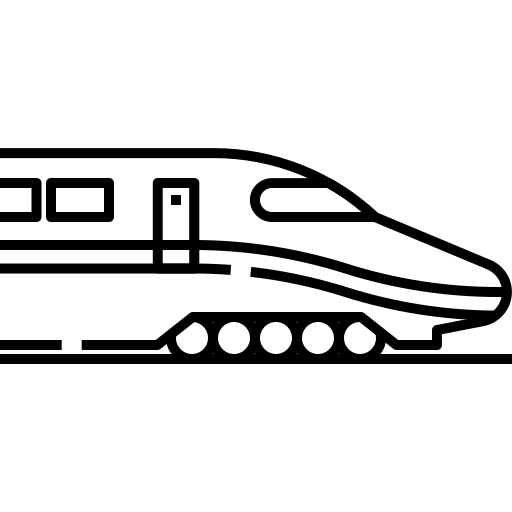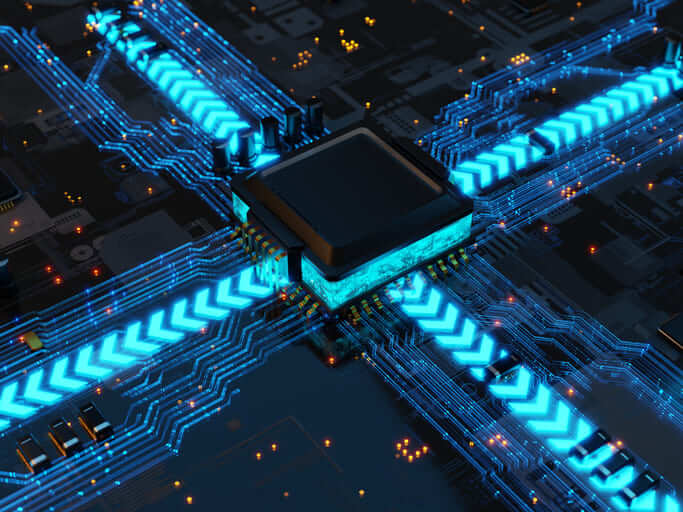WI-Fi 6 FAQs
FAQs
1. What does Wi-Fi 6 improve over Wi-Fi 5?
2. Does Wi-Fi 6 have more range?
3. Are there any advantages when using Wi-Fi 6 Access Point if my terminals only support Wi-Fi 5?
4. Is Wi-Fi 6 also available in the 2.4 GHz band?
5. Does the 40 MHz channel bandwidth in the 2.4 GHz band make sense?
6. Is it Wi-Fi 6 compatible with Seamless Handover?
7. Is Teldat Visualizer a scalable and reliable solution?
8. Do I absolutely need a 2.5 Gbps switch?
9. Do I absolutely need an injector that supports PoE 802.3at (28 watts)?
10. My customer is not satisfied with the performance of his WLAN network, can I simply replace the old WLAN access points with the new Wi-Fi 6 access points?
1. What does Wi-Fi 6 improve over Wi-Fi 5?
Wi-Fi 6 enables higher data rates compared to Wi-Fi 5 and has increased data rates by a factor of 1.4. This is achieved by utilizing a denser modulation, 1024-QAM instead of 256-QAM. In practice, however, these high data rates are secondary, as they can only be achieved at short distances to the access point.
Much more important are the effective improvements that are achieved in data transmission. OFDMA is the most disruptive enhancement in Wi-Fi 6, enabling more efficient transmission of smaller data packets. Smaller data packets are, for example, those management packages that are regularly exchanged between access points and clients. Especially in applications with a large number of clients, these management packets often block the transmission channel for standards without OFDMA. In addition to other major new enhancements (BSS coloring, enhanced MU-MIMO), OFDMA in particular ensures that waiting times when sending user data are significantly reduced. This increase in efficiency ensures that Wi-Fi 6 offers significantly higher performance with a high number of participants over the available Airtime (transmission time). These scenarios with a high number of subscribers or user densities are known as high density networks.
2. Does Wi-Fi 6 have more range?
Wi-Fi 6 uses the same frequencies as previous Wi-Fi standards, so the attenuation caused by walls, concrete ceilings, etc. is identical. Similarly, the allowable transmission power and therefore the absolute range is identical to previous WLAN standards.
Still, unlike the W2022ac and also the W2022ax, the W2044ax now has eight antennas instead of four, increasing the receiving sensitivity of the access point. As a result, the connections between the access point and the WLAN client are more stable and slightly higher in performance at a greater distance.
3. Are there any advantages when using Wi-Fi 6 Access Point if my terminals only support Wi-Fi 5?
Wi-Fi 6 is compatible with all the legacy WLAN standards and can therefore also be used with Wi-Fi 5 devices without any problems. The maximum achievable data rates naturally correspond to the data rates that can be achieved with Wi-Fi 5. However, it has been shown that at medium distances to the access point when using a W2044ax with its eight antennas, the performance is significantly higher.
4. Is Wi-Fi 6 also available in the 2.4 GHz band?
Wi-Fi 5 (802.11ac) is only available on the 5 GHz band, so a Wi-Fi 5 access point only supports Wi-Fi 4 (802.11n) for the 2.4 GHz band. This means that a máximum data rate of 150 Mbps is possible with a channel bandwidth of 20 MHz and 2×2 MIMO. However, Wi-Fi 6 (802.11ax) offers an advantage here as it also implements the new standard in the 2.4 GHz band. With a channel bandwidth of 20 MHz and 2×2 MIMO, a data rate of 270 Mbit/s is possible. Since Wi-Fi
6 now also enables MU-MIMO on the 2.4 GHz band, a 4×4 MU-MIMO access point, such as the W2044ax, can achieve a total raw data rate in the 2.4GHz band of 573 Mbps at a channel bandwidth of 20 MHz or 1147 Mbps at a channel bandwidth of 40 MHz
5. Does the 40 MHz channel bandwidth in the 2.4 GHz band make sense?
In the 2.4 GHz band, only three non overlaping 20 MHz channels (1, 6, 11) are available. The 40 MHz channel almost entirely occupies the 2.4 GHz band. Therefore, it makes no sense to use a bandwidth of 40 MHz in installations with more than one access point.
If only one access point is used, for example in a small office, a neighboring access point will almost always prevent operation while using 40 MHz channel bandwidth. Our current Wi-Fi 5 and Wi-Fi 6 access points support operation with 40 MHz channel bandwidth in the 2.4 GHz band. However, it is always automatically checked if the necessary channels are free (coexistence check) so as not to impair the performance of other access points. The 40 MHz channel bandwidth configuration is only available in the local GUI of the access point, as 40 MHz operation does not make sense for managed solutions.
6. Is it Wi-Fi 6 compatible with Seamless Handover?
This concept is about the quick and imperceptible roaming from one access point to the next access point for moving clients. The correct operation of the Seamless Handover depends on numerous parameters and initially has nothing to do with the Wi-Fi 6 standard. When installing access points, care should be taken to ensure that the radio cells of the access points overlap so that a reception level greater than -70 dBm is reached as far as possible everywhere. The W2022ac, W2022ax, and W2044ax access points support convenient protocols (802.11k, 802.11v) that help the WLAN client make the right and early decision to change the access point on time. Another important protocol to optimize the fast transfer is 802.11r.
802.11r accelerates the rapid recovery of WLAN security (WPA2, WPA3…) after switching access points.
It is also important that the terminal used (e.g. smartphone) is compatible with the aforementioned protocols. Many older devices are not yet compatible with these protocols or only incompletely. Conclusion: The optimal function of “Seamless Handover” depends on the correct interaction between the access point and the end device.
7. The W2044ax offers a transmission rate of 3.5 Gbps: what data rate can I expect in practice?
The 5 GHz radio module allows a maximum gross speed of 2.4 Gbps, the 2.4 GHz radio module of 1.1 Gbps. If you use a high-quality laptop with built-in Wi-Fi 6, it will connect to the W2044ax’s 5 GHz radio module. Typically, most laptops use 2×2 MIMO technology, so the laptop uses only two antennas of the MU-MIMO 4×4 W2044ax. Therefore, the maximum achievable gross rate for short distances is reduced from 2.4 Gbps to 1.2 Gbps. Net rates are usually around 50-60% of the gross rate, so around 700-800 Mbps is realistic. As the distance between the access point and the laptop increases, the devices reduce the transfer speed to ensure secure transmission.
The maximum transmission speed can be achieved if numerous WLAN terminals are connected to the access point at the same time using all the antennas of the W2044ax at the same time.
8. Do I absolutely need a 2.5 Gbps switch?
Yes. Two or more devices can be deployed in a SD-WAN network “in parallel”, this means that the devices are configured to receive the traffic for a set of remote office, so the total bandwidth supported in the datacenter, is the total bandwidth supported in all the devices.
This feature allows to increase the network bandwidth without substituting the installed devices.
9. Do I absolutely need an injector that supports PoE 802.3at (28 watts)?
For the operation of the W2022ax, a PoE injector according to 802.3af (15.4 watts) is sufficient. For the operation of the high-end access point W2044ax requires a PoE injector according to 802.3at (28 watts) or, alternatively, a 230V plug-in power supply. Teldat has the possibility to propose a suitable power supply unit.
10. My customer is not satisfied with the performance of his WLAN network, can I simply replace the old WLAN access points with the new Wi-Fi 6 access points?
In principle, yes. But, especially if the customer was not satisfied, it should be checked whether the previous locations of the access points are suitable to ensure sufficient radio coverage in the 2.4 GHz and 5 GHz bands. Especially in older installations that were originally optimized for 2.4 GHz, there are often radio shadows in the 5 GHz band caused by the arrangement of objects and walls across the room or space. Here it makes sense to complement the network with more access points.
Read our latest Blog Posts
Security attacks on Supply Chains
In the digital age, supply chains are essential for the smooth functioning of businesses and the economy at large. Businesses increasingly rely on an interconnected ecosystem of suppliers, software and services to function. However, in recent years, we have witnessed...
The importance of sequencing power domains in electronics
There is a clear trend in the electronics industry for integration, allowing for more compact and efficient designs. More and more, electronics manufacturers are making their chips smaller, including more components within their chips and extending the feature range....
Switches: Stacking/grouping/virtualization techniques
This blog post is the first in a series in which we will analyze the most notable technologies that we should take into account when selecting switches. Its aim is not to give a comprehensive description or follow any “didactic” order. One of the main characteristics...